Redesigning a legacy government portal into a modern, scalable platform for 75,000 CRA and CBSA employees.
Project Overview
The Canada Revenue Agency (CRA) needed to modernize its internal IT self-service portal, which had been built on early-2000s legacy systems. The outdated experience made it difficult for employees to access information and complete tasks, leading to inefficiencies and high support demand.


My Role
Senior Product Designer
July 2023 – May 2024
I led the vision, UX strategy, and visual design for this modernization effort. I partnered with cross-functional Agile teams to transform workflows, modernize 114 forms, and establish a scalable design system.
THE PROBLEM
Four separate legacy systems created an inconsistent, inefficient portal experience, preventing employees from quickly resolving IT needs.
THE TEAM
Cross-functional Agile team (BA's, designers, developers, stakeholders)
MY METHODS
Behavioral/ethnographic research, co-design workshops, service design, usability testing
TOOLS
Figma, prototyping tools, accessibility testing, research frameworks
Final Design Direction
The modernized portal delivered a streamlined, intuitive platform where employees could easily complete common tasks like chatting with IT, resetting passwords, and reporting issues. The design introduced modern navigation, powerful search, and a consistent interface aligned to accessibility standards.

Design System
The solution automated outdated processes, reduced dependency on memory or support staff,
and empowered employees with a cohesive digital service experience.
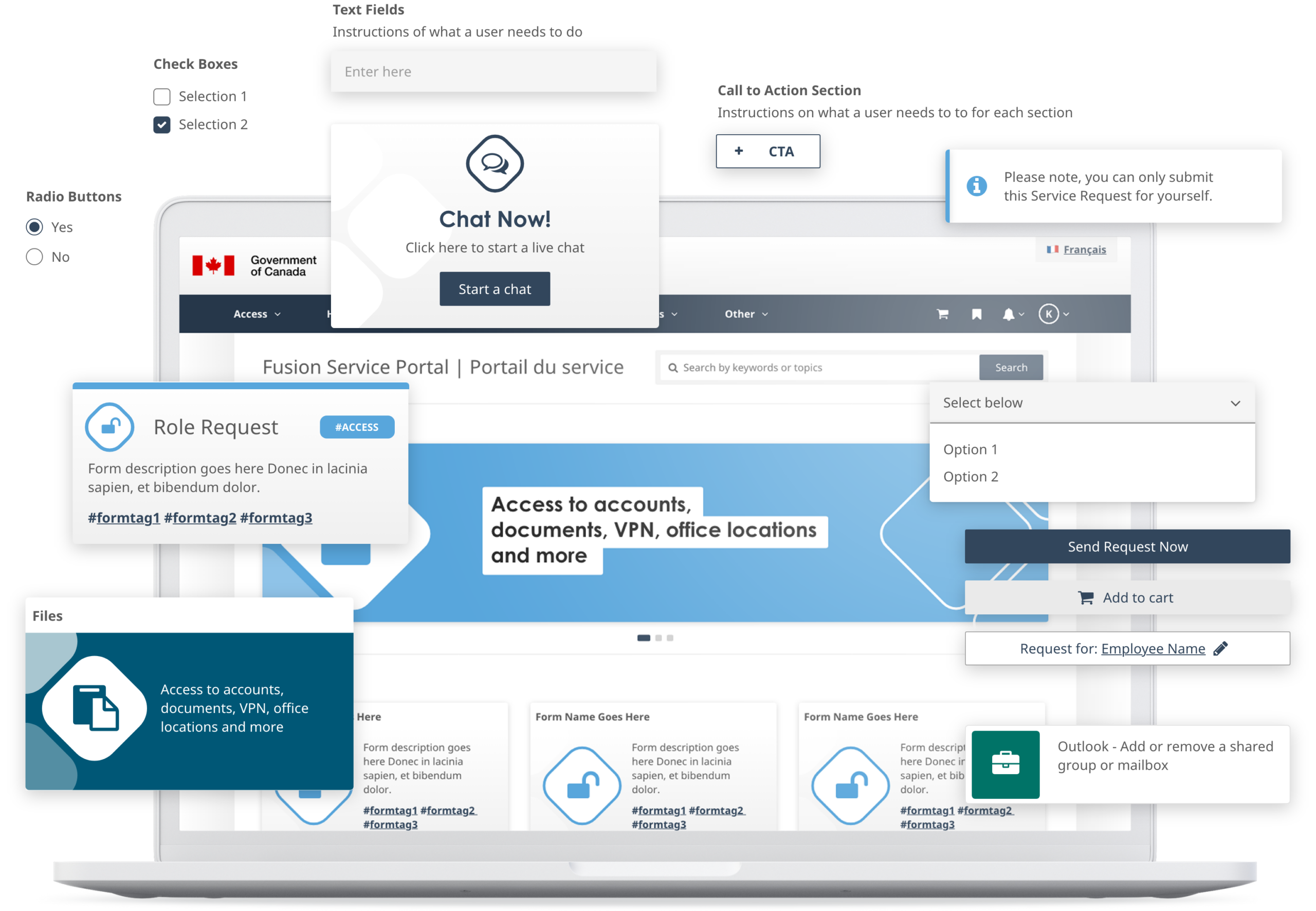
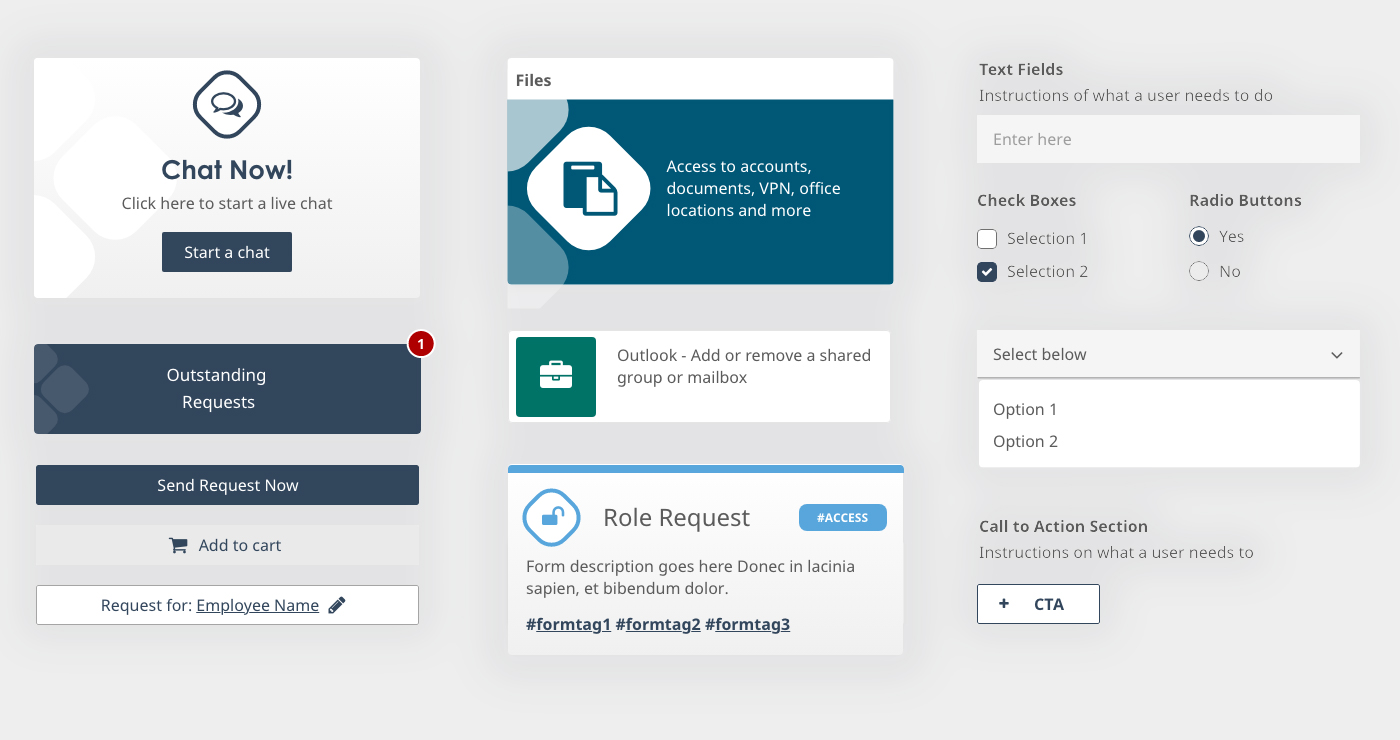
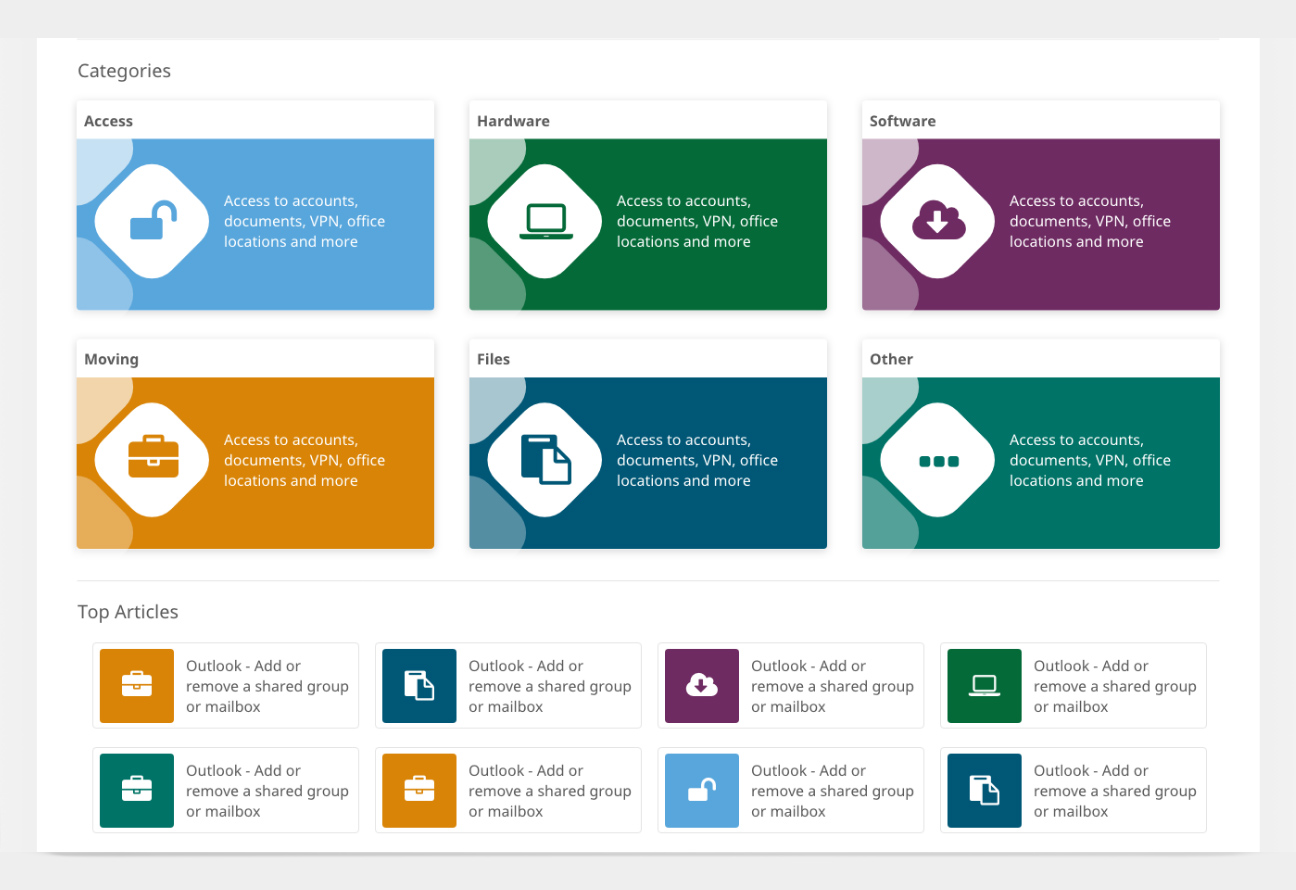
Exploration & Discovery
To understand the challenges employees faced, I began with a deep dive into legacy artifacts and spoke directly with end users. This allowed me to uncover the most common workflows and prioritize high-value improvements.
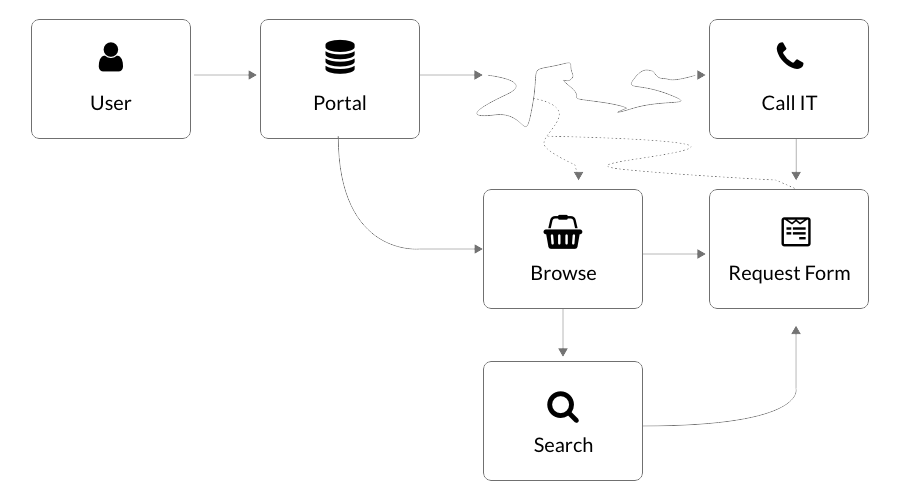
Artifact Review: Immersed myself in legacy forms and documentation that had previously stalled modernization efforts.
User Interviews: Conducted 12 interviews with CRA/CBSA employees, IT consultants, and managers.
User Group Identification: Identified two key audiences — agency staff and IT support branches.
Key Task Prioritization: Highlighted the three most frequent needs: IT chat, password resets, and issue reporting.

UX Design Process
I used an iterative, Agile approach to translate insights into solutions, validating each stage with users and stakeholders.
Wireframes & Prototypes
Created interactive flows to test navigation and task prioritization.
Homepage Redesign
Prioritized high-frequency tasks directly on the homepage.
Form Modernization
Redesigned 114 legacy forms, simplifying inputs and ensuring consistency.
Design System
Built reusable components and style guides for scalability across CRA products.
Accessibility Compliance
Implemented WCAG-aligned standards for inclusivity.
Responsive Design
Ensured the portal worked seamlessly across devices.
Testing
Ran usability sessions and surveys to validate flows and language.
Challenges
Bureaucratic review cycles slowed iteration, requiring persistence and careful alignment with stakeholders.

Impact & Results
The redesigned CRA IT self-service portal went live in December 2024, serving thousands of employees daily. While funding was pulled before measurement of long-term outcomes, immediate project milestones demonstrated value.

Streamlined homepage navigation for the most common IT requests.
Automated workflows reduced reliance on memory and support staff.
Shifted CRA’s internal UX team toward Agile, iterative delivery
